Some were curious about how I was automatically publishing my Org files, so I thought I’d try to give some insight into the process. You can find the Github repo here.
I prefer my tools to be as simple as possible, but I’m also somewhat
lazy, so I tend to use whatever was easiest. Previously, I’d be using
Org’s in-built HTML export, but it was missing a bunch of niceties
that weren’t that trivial to implement, like RSS and sitemaps. This
was also around the time when Kaushal Modi’s ox-hugo package was
starting to take shape (See a pattern here? Lot’s of the things I use
is just a matter of timing), so I went with ox-hugo.
Using Ox-hugo
ox-hugo exports your Org files into Markdown files, depending on how
you configure it. I use the one-post-per-file configuration, so every
Org file within my folder gets exported to a separate Markdown file,
and will have its own webpage. For example, org/actor_critic.org
generates contents/posts/actor_critic.md. Hugo will then take these
Markdown files and generate the appropriate HTML, just like any other
Hugo site.
The one-post-per-file configuration works great with the Zettelkasten method, where notes are meant to be short. It’s also the configuration where linking between files actually works (it generates relative web links).
Org-ref
Org-ref is a package that helps with bibliography management. I’d
noticed that org-ref citations were being exported in a curious
format that didn’t look nice in Hugo, and had found that this was the
default markdown export style from org-ref. There wasn’t an easy way
to change this style either, so I overrode all the related functions
and packaged those into jethrokuan/org-ref-ox-hugo. Here’s my
configuration for that.
(use-package org-ref-ox-hugo
:straight (:host github :repo "jethrokuan/org-ref-ox-hugo" :branch "custom/overrides")
:after org org-ref ox-hugo
:config
(add-to-list 'org-ref-formatted-citation-formats
'("md"
("article" . "${author}, *${title}*, ${journal}, *${volume}(${number})*, ${pages} (${year}). ${doi}")
("inproceedings" . "${author}, *${title}*, In ${editor}, ${booktitle} (pp. ${pages}) (${year}). ${address}: ${publisher}.")
("book" . "${author}, *${title}* (${year}), ${address}: ${publisher}.")
("phdthesis" . "${author}, *${title}* (Doctoral dissertation) (${year}). ${school}, ${address}.")
("inbook" . "${author}, *${title}*, In ${editor} (Eds.), ${booktitle} (pp. ${pages}) (${year}). ${address}: ${publisher}.")
("incollection" . "${author}, *${title}*, In ${editor} (Eds.), ${booktitle} (pp. ${pages}) (${year}). ${address}: ${publisher}.")
("proceedings" . "${editor} (Eds.), _${booktitle}_ (${year}). ${address}: ${publisher}.")
("unpublished" . "${author}, *${title}* (${year}). Unpublished manuscript.")
("misc" . "${author} (${year}). *${title}*. Retrieved from [${howpublished}](${howpublished}). ${note}.")
(nil . "${author}, *${title}* (${year})."))))
Netlify
Setting up automatic publishing is trivial with Netlify, which has first-class support for Hugo websites. Just create an account, and use the default Hugo build settings, which looks something like this:
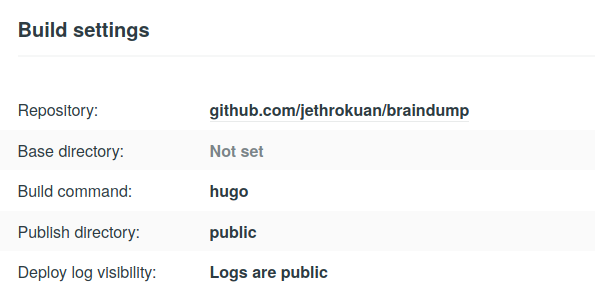
Figure 1: Netlify Build settings
Now each push to master branch will trigger a build and publish in
Netlify.
Summary
In sum, I used ox-hugo for making Hugo more Org-compatible,
org-ref and some hacks (org-ref-ox-hugo) to make citations look
nice, and Netlify to publish the website. This blog is also similarly
powered by Netlify.
Hope that helps!