(Previous Post: Org-mode Workflow Part 2: Processing the Inbox)
Many of my tasks are articles, and online lectures that I need to go through for independent research. When going through these material, I like to record down notes for later reference.
Background
I’m going to provide some history at how I arrived here, feel free to skip ahead if you’re not interested.
I’ve had a habit of note-taking since my secondary school days, which is more than a decade ago. I’d condensed and rephrase whatever the teachers taught into shorter material.
If you can’t explain something to a first year student, then you haven’t really understood. – Richard P. Feynman
This strategy had been sufficient, up until just a year ago when I was first exposed to research. Lectures and tutorials often had a fixed curriculum. Academic material was taught in a linear fashion, and it was fine to follow the order in which the material was taught. Research (and thinking) is, however, highly non-linear. Much of academic process comes from forming links between ideas that come from vastly different fields.
I was frustrated at being ineffective at research, and knew I had to change how I managed things. I did some (ineffective) research, and asked my senior Cedric who authors Commoncog, hoping he’d have some suggestions. He’d suggested the P.A.R.A. method in Tiago Forte’s Building a Second Brain. There’s even a guest post showing how to do it in org-mode, but I was hoping for something simpler that would allow me to quickly get up and running.
At around the same time, Roam Research started gaining some traction, and some good reviews on Twitter. Roam Research sold itself as a tool for networked thought, and this explicitly resolved my issue of my notes being too linear. It did so by providing 2 features:
- Ease in creating new entries
- Automatic back-linking (what notes are linked to this one?)
This was also at a time when Zettelkasten came under my radar, which seemed to be the predominant way people were using Roam Research. I thought it’d be easy to bring the ideas from Roam Research into my org-mode note-taking workflow, so I set out to build something similar. To my surprise, this only took about an hour of Googling and tweaking.
Why Take Notes in Org-mode?
While Org-mode is just a simple plain-text format specification, Emacs provides fantastic facilities that make it incredibly powerful. Here is a small list of its features:
- Write and preview LaTeX from within the file (including Beamer). I’ve written entire literature reviews and progress reports in Org-mode.
- Simple bibliographic management with org-ref
- Literate Programming with org-babel. Run snippets of code from within the org file
- HTML, ODT, PDF export
- Excel-like table functionality
Useful Packages for Note-taking
The vanilla org-mode experience isn’t terrible, but these two packages have really made note-taking efficient, and deserve a shout-out.
- org-download
- easy insertion of images from link locations and screenshots
- org-cliplink
- inserts the link in clipboard nicely, using the page’s title
A Taxonomy of Notes
Before I mentioned that much of my notes came from articles, academic papers, and books. I found the need to clearly separate my own thoughts and opinions from an author’s, and carefully attribute the source of these ideas. Hence, I created 3 separate sections for my notes:
- papers
- summaries of academic papers I’ve read
- books
- summaries of the books I’ve read
- talks
- summaries of talks I’ve watched
- root
- concepts, and personal thoughts
These are all kept in individual .org files so my notes directory
looks like:
- books/
- book1.org
- book2.org
- papers/
- paper1.org
- paper2.org
- concept1.org
- thought1.org
- ...
You can see the Org source for all my notes here. Each of these notes are kept relatively small, and may link to each other, just as in Roam. I use the brilliant org-ref to cite all my sources, so I can always return to the source in doubt, and also give proper attribution.
An Overview
I use Deft, which is a mode for quickly browsing and filtering plain-text files. As shown previously, here’s how it looks like:
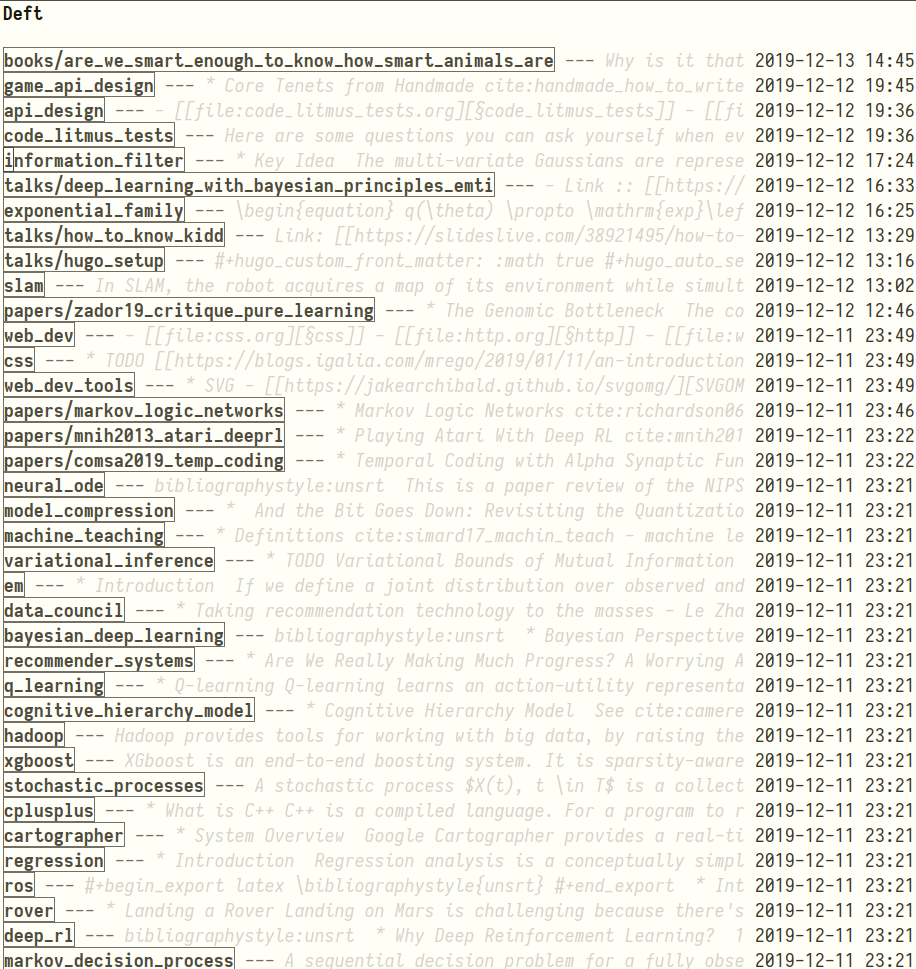
Figure 1: Knowledge Base with Deft
Creating New Notes
Suppose I was watching a lecture video, and came across a concept (in this example, “experience replay”). I open the main page, and perform a full-text search across all notes:
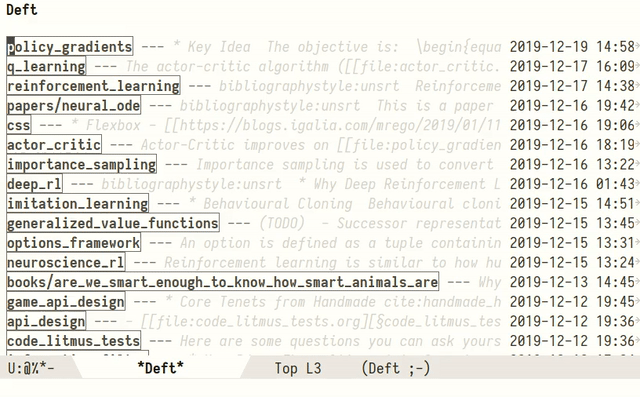
Figure 2: Full-text search with Deft
Here, I see that experience replay occurred in 2 of my notes: in
the seminal paper introducing it, and in a overall concept note for
deep reinforcement learning. Pressing <enter> on each line brings me
to the exact line where the term occurs. This is really helpful for
recall.
Suppose I wanted to expand on experience replay, and provide more detail. I would create a new concept note, also bound to a hotkey:
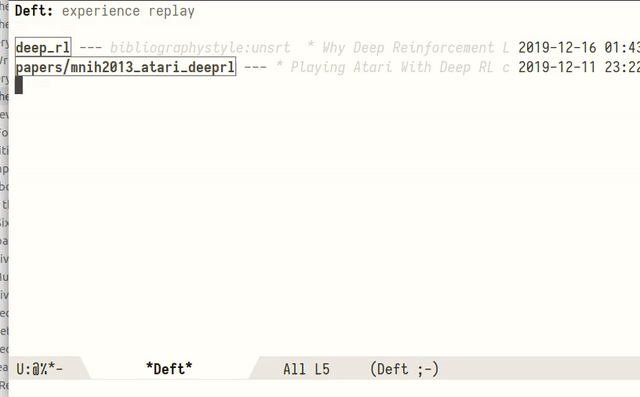
Figure 3: Creating a new note with Deft
I have Emacs scripted such that it processes the file name into a suitable title (no points for guessing how).
Linking Notes Together
Linking is a step that’s manual, but purposefully so. It forces us to think about what kind of links there are between notes, which is difficult and usually the most fruitful kind of thinking. If one exports these directional links, it’s possible to discover surprising lines of thought.
(Random thought: one could possibly do some form of topic-modelling or tf-idf similarity scoring between notes to help in this respect, but that sounds expensive… incremental topic-modelling?)
Since every note is an org file, linking between notes are essentially file links, and this was simple to implement:
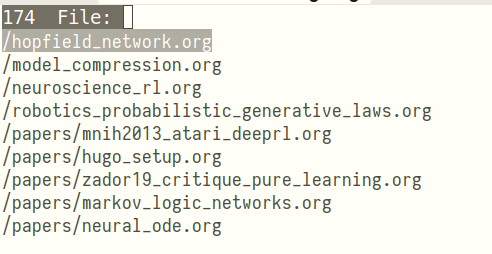
Figure 4: All files in the notes directory are candidates!
To go one step further, one could link to a non-existent note, and it’d create the link to a new note, similar to Roam!
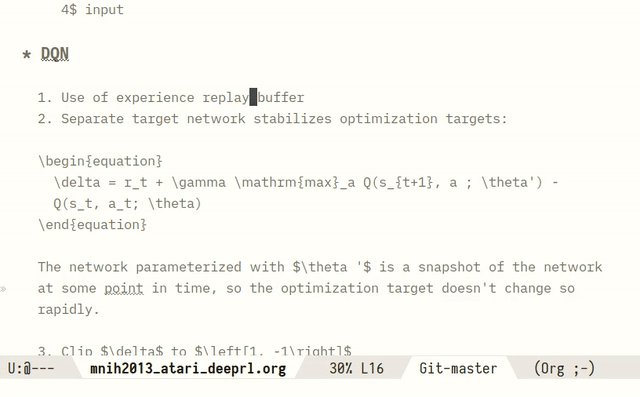
Figure 5: Linking to a note. Non-existent notes become new notes.
Back-linking
Back-linking is the simple task of finding which notes link to the
current note. This is an easy programming task, using existing tools
like grep:
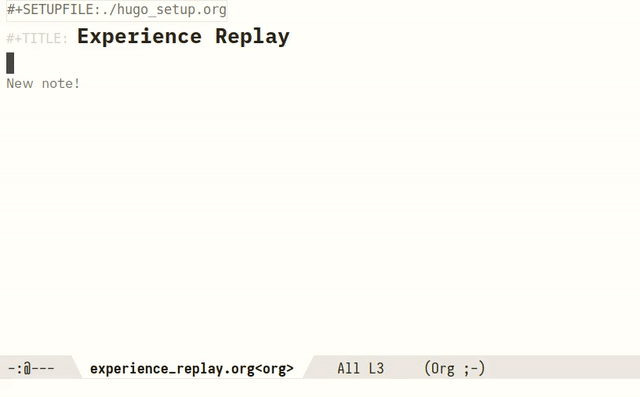
Figure 6: Rudimentary back-linking in Emacs
However, I don’t actually use this often.
My Knowledge Base: post-Roam
With the change to this system, I’ve been able to keep my notes small and digestible. I’ve also been able to do the kind of non-linear thinking that is required in academic research. I no longer have to think hard about where information should go, and my thoughts can flow freely into my second brain. My knowledge repository now generates positive interest rate.
I’ve also been able to freely share my knowledge with others. My notes are plain-text and version-controlled, automatically published to braindump.jethro.dev via Netlify and Hugo.
Conclusion
This concludes the series on my org-mode workflow. Hope you enjoyed it, and I’m looking forward to see it further evolve.