This is going to be a multi-part series on Emacs and org-mode. This is also going to be a really long series, so before we begin I want to give you an idea of what to expect. What I’m about to present is a workflow I’ve tweaked over several years. It is a workflow that has constantly evolved to adapt to my varying needs. At the time of writing, I have completed 3478 todo items, and written over 29000 lines in my personal knowledge base.
This is not going to be a tutorial about Emacs or Org-mode. Many years of trying to get people to use Emacs has taught me that teaching this is extremely difficult, especially for those with no intrinsic motivation. Those that have indeed picked it up have observed me use Emacs from afar, and deemed it worthy of their time. Emacs has an incredibly steep learning curve, but what you get in return is a tool that will pay dividends over the remainder of your lifetime. Know that the setup I have is not complex: it’s no more than 500 lines of Emacs Lisp. I wish this were more applicable to non-Emacs users, but Org-mode is one-of-a-kind, and much of this would be impossible without it. I hope this series will inspire you to pick up Emacs and org-mode.
- Part 1: Capturing Into The Inbox
- Part 2: Processing The Inbox
- Part 3: Zettelkasten with Org-mode
- Part 4: Automatic Web Publishing
You can find my Emacs config at jethrokuan/.emacs.d, and feel free to reach me at jethrokuan95@gmail.com for any questions.
Who am I?
To help put my workflow into context, let me tell you a little about who I am. I’m an undergraduate studying Computer Science, and my day-to-day involves keeping up with tech, and research across various fields, such as neuroscience, robotics, and machine learning.
Inspirations
The workflow I’ve created is a culmination of Getting Things Done, and Zettelkasten. The former is used to manage daily tasks, while the latter is for personal knowledge management. For more information about these 2 systems, I recommend reading these two books:
- Getting Things Done: The Art of Stress-Free Productivity
- How to Take Smart Notes: One Simple Technique to Boost Writing, Learning and Thinking
The Big Picture, and a Sneak Peek
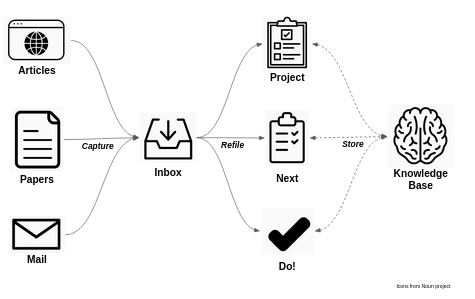
Figure 1: A high-level overview of the workflow
Despite appearing complicated, the workflow is in truth extremely simple. All it does is exploit some of the key ideas in GTD and Zettelkasten, using org-mode as the glue software. In fact, it is an extreme simplification that has become evidently necessary in this world of information overload, using a systematic approach to remain in control.
First, I capture all of my thoughts, to-dos, to-reads into an inbox. Capturing can happen at any point in time, but this is a crucial step to ensure that I can continue to focus on the current task. When I’m not working on anything, I refile (think categorize) these items into 3 parts:
- If the task can be completed within 2 minutes, it is done immediately and checked off the list
- If the task, mail, article or paper belongs under a specific project, I file the task accordingly, grouping related items together
- If it is a standalone task, such as running an errand or making a
purchase, this goes under the
nextcategory
Here’s an example of what things look like in org-mode:
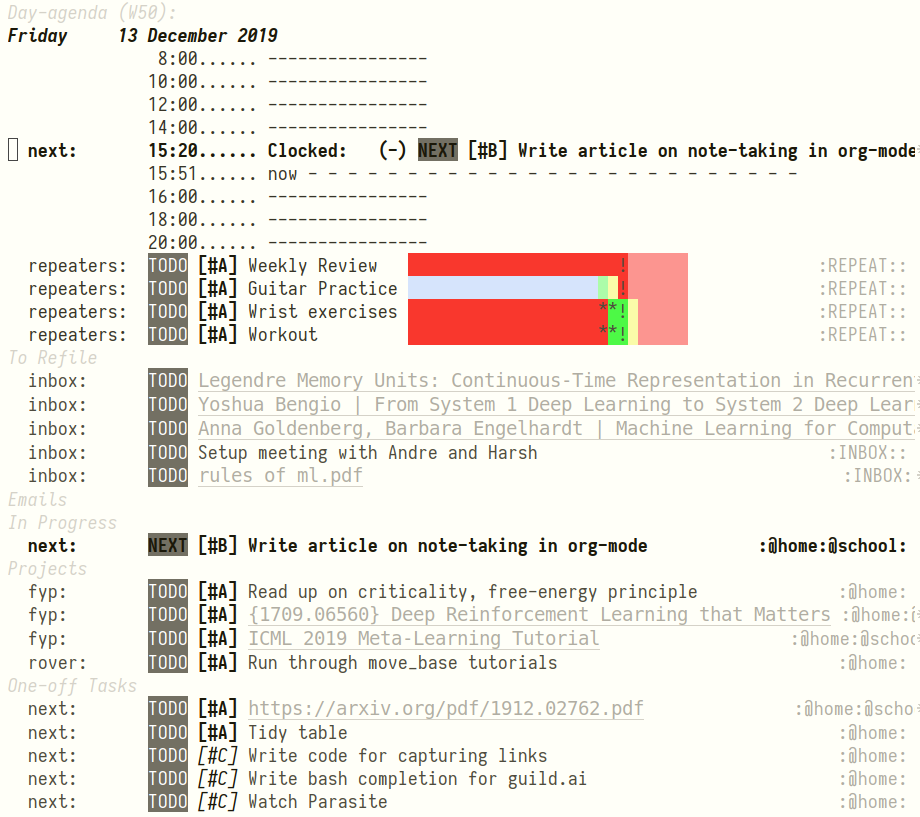
Figure 2: The org-agenda view
I pick a task I wish to work on among the refiled items, and clock in (more on this later). This gives me some idea of how much time I spend on each task, and where my time goes to each day.
Depending on the task, I may want to take notes in my personal knowledge base I call my braindump. A web version of it is available here, but is not the main mode of consumption. Here’s the braindump in its full, plain-text glory:
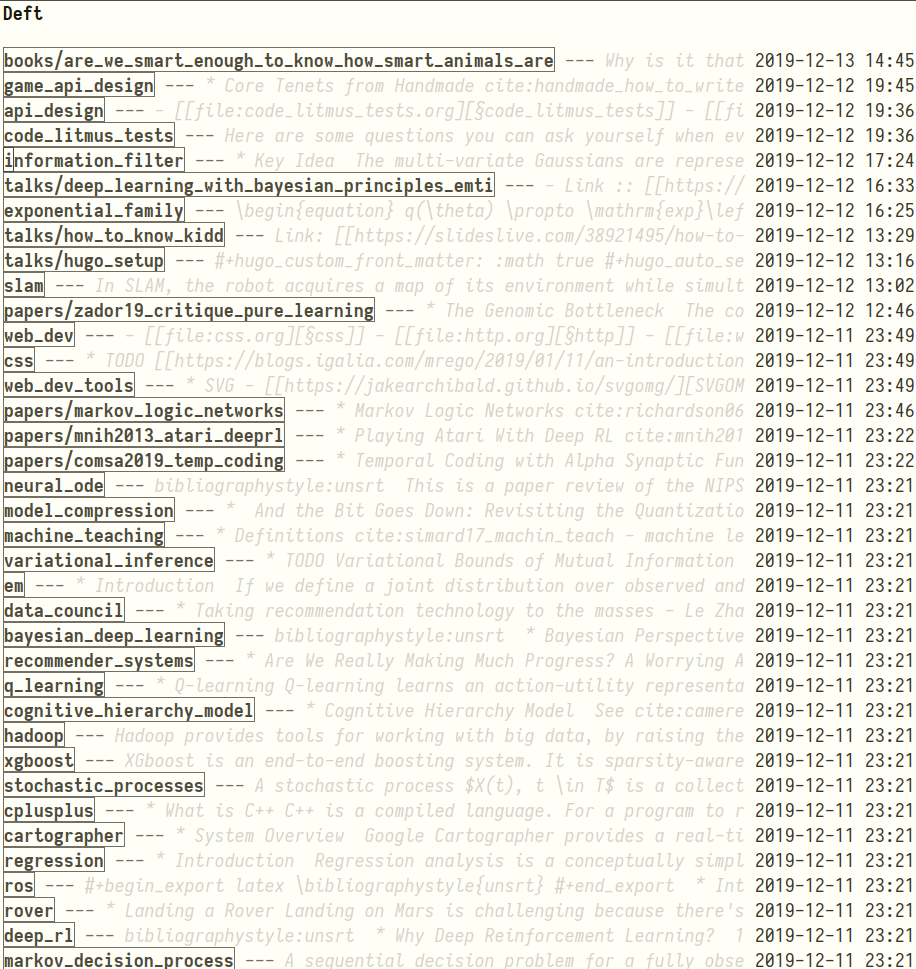
Figure 3: The braindump, web export available at https://braindump.jethro.dev/
In the next part of this series I talk about the inbox, the principles guiding its design, and how I capture items.